To understand the best way to set up a computer workstation, it is helpful to understand the concept of neutral body positioning. This is a comfortable working posture in which your joints are naturally aligned. Working with the body in a neutral position reduces stress and strain on the muscles, tendons, and skeletal system and reduces your risk of developing a musculoskeletal disorder (MSD). The following are important considerations when attempting to maintain neutral body postures while working at the computer workstation:
- Hands, wrists, and forearms are straight, in-line and roughly parallel to the floor.
- Head is level, or bent slightly forward, forward facing, and balanced. Generally it is in-line with the torso.
- Shoulders are relaxed and upper arms hang normally at the side of the body.
- Elbows stay in close to the body and are bent between 90 and 120 degrees.
- Feet are fully supported by the floor or a footrest may be used if the desk height is not adjustable.
- Back is fully supported with appropriate lumbar support when sitting vertical or leaning back slightly.
- Thighs and hips are supported by a well-padded seat and generally parallel to the floor.
- Knees are about the same height as the hips with the feet slightly forward.
Regardless of how good your working posture is, working in the same posture or sitting still for prolonged periods is not healthy. You should change your working position frequently throughout the day in the following ways:
- Make small adjustments to your chair or backrest.
- Stretch your fingers, hands, arms, and torso.
- Stand up and walk around for a few minutes periodically.
These four reference postures are examples of body posture changes that all provide neutral positioning for the body.
Upright Sitting
Upright sitting posture. The user's torso and neck are approximately vertical and in-line, the thighs are approximately horizontal, and the lower legs are vertical.